
Yet Another Drag and Go(Chrome超级拖拽插件)
v0.3.3免费版大小:117 KB更新:2019/10/30
类别:浏览器插件系统:WinXP, Win7, Win8, Win10
分类分类

大小:117 KB更新:2019/10/30
类别:浏览器插件系统:WinXP, Win7, Win8, Win10

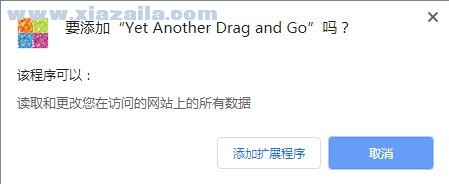
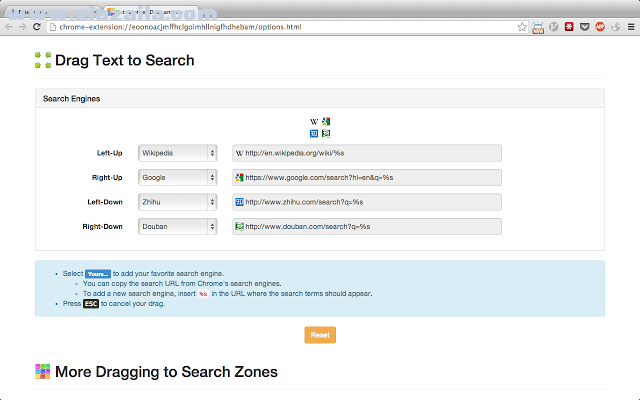
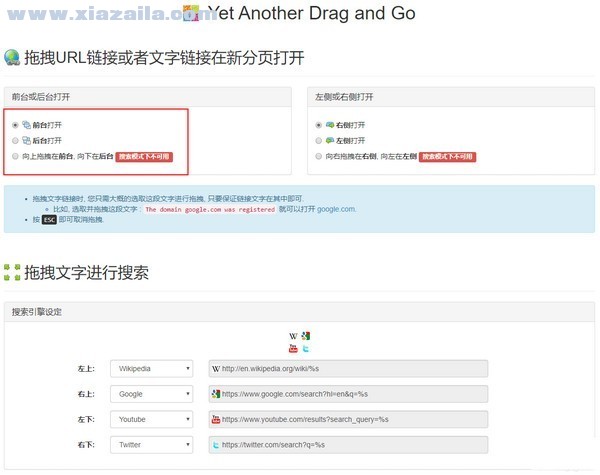
Yet Another Drag and Go是基于Chrome浏览器的一款超级拖拽插件,只需拖拽链接或者超链接文字就可以在新的标签页中打开网页了,方便快捷的打开网页,无需再复制粘贴打开了,简单实用,需要的用户可以来本站下载!
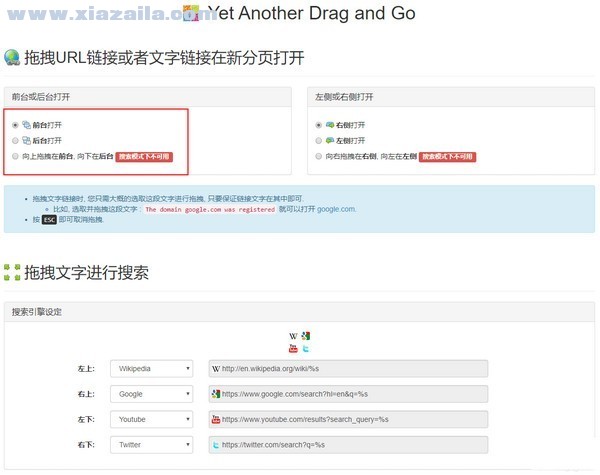
在Chrome浏览器里打开设置-扩展程序-开发者选项打开-拖住进去即可。
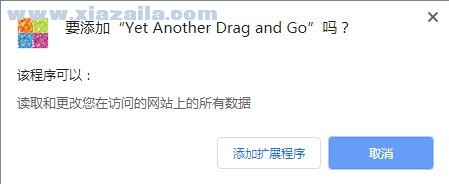
1.在chrome浏览器安装成功Yet Another Drag and Go超级拖拽插件后,在浏览器的右上方可以看到标记按钮。
2.拖动的时间可以长一点,可以上下移动,等想好了在决定扔上面还是下面。往上拖曳表示后台打开,向下前台打开。左右方向表示放在当前Tab的左边还是右边。这些用户可以自定义,如下图所示:
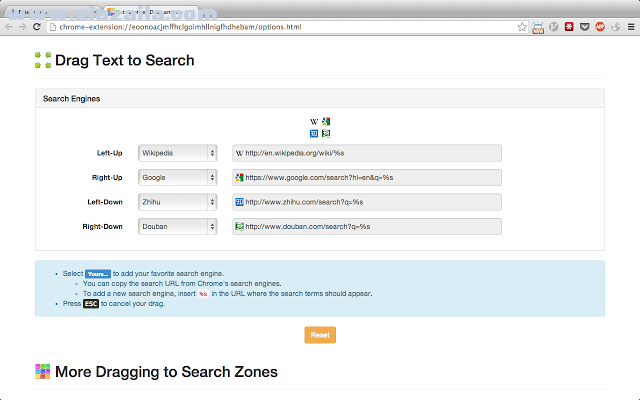

3. 如果用户看到文字中一个链接,不需要用鼠标精确的选择那个链接。直接选那段文字,拖曳后这个扩展自动打开文字中的那个链接。
4. 用户可以使用其他的搜索引擎来查找拖曳的文字。打开扩展页面(在地址栏输入chrome://extensions或从菜单里面选),点击super drag and go 的 option,就可以定制搜索引擎的查询链接了。比如我的自定义的应用用于谷歌翻译,上网的时候碰到看不懂的外语单词句子,直接选取拖拽,立刻在新标签页打开Google translate。谷歌翻译可以自动检测被翻译的语言和预先设定目标语言。