
.Net Framework完全卸载工具(dotnetfx_cleanup_tool)
免费版大小:255 KB更新:2021/04/06
类别:卸载软件系统:WinXP, Win7, Win8, Win10
分类分类

大小:255 KB更新:2021/04/06
类别:卸载软件系统:WinXP, Win7, Win8, Win10
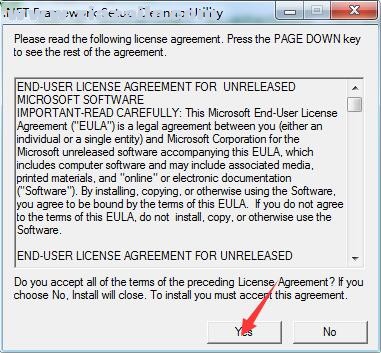
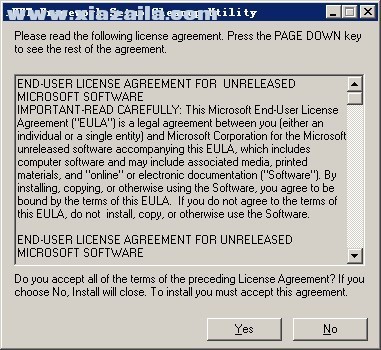
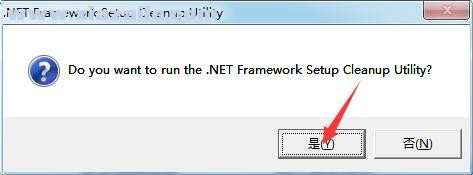
dotnetfx_cleanup_tool是一款专用的.Net Framework完全卸载工具,很多朋友都会出现.Net Framework卸载不完全的问题,这样再安装新版本的时候就会无法安装或者安装之后打不开,这款软件可以快速彻底卸载,不用担心残留的问题。
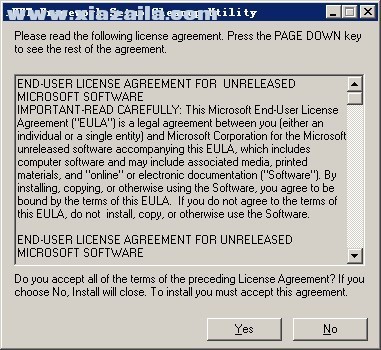
下载 .Net Framework 2.0专业卸载工具dotnetfx_cleanup_tool,将系统中已损坏的 .Net Framework 2.0进行彻底卸载。
1、双击exe文件,出现如图窗口,是否运行该工具,选择“是”
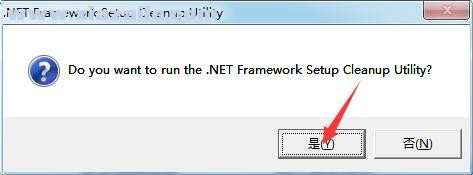
2、出现软件的许可协议界面,点击“Yes”表示同意协议
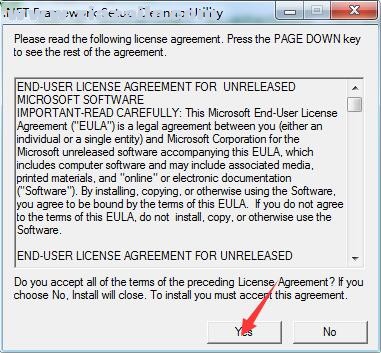
3、等待清理完成即可
有一个能将.Net FX 1.0,1.1,2.0干净卸载的工具。download下来,立即运行,选中"Product to cleanup:"的列表框中选中".Net Framework 2.0"的选项,点击"Cleanup Now"的按钮。即可清除完毕。
彻底从你电脑删除 .NET Framework,适合程序员调试,或者需要卸载.net的朋友